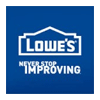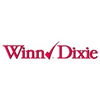Confirm the Status of Your Stimulus Check from the IRS
Do you think you are a high roller and have some money coming to you from the Government? 😉
Let’s keep it simple! If you’re eligible for a payment, the IRS lets you track your money through its Get My Payment web portal.
Due to high demand, you may see a message indicating you have to wait before you can access the site. The IRS said it significantly improved the “Get My Payment” app recently to help you set up and track the date of your stimulus payment.
1. Visit the IRS’ Get My Payment page and tap the blue Get My Payment icon to confirm the status of your economic impact payment.
2. On the next page about authorized use, tap OK.
3. Enter your social security number (SSN) or individual tax ID (ITIN), your date of birth, your street address and your ZIP or postal code on the Get My Payment page. Tap Continue.
The portal will then show your payment status confirming whether it’s been scheduled or if the service can’t yet determine your status.
If you didn’t set up direct deposit with the IRS, the service may walk you through those steps to get your check sent straight to your bank account.
If you have any questions, you can view their Frequently Asked Questions section regarding your stimulus check status dealing with the CoronaVirus.